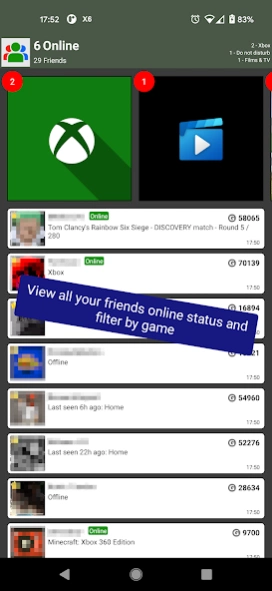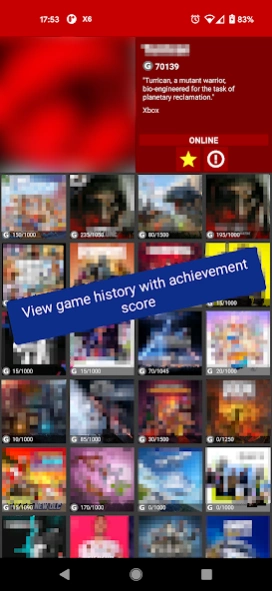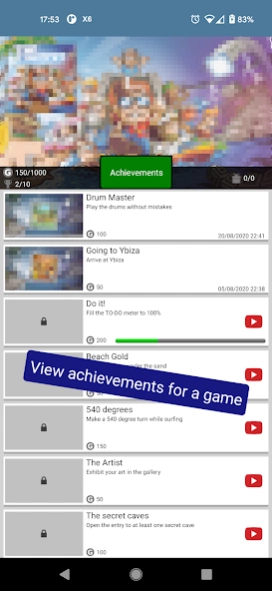My Xbox Friends & Achievements 6.07
Paid Version
Publisher Description
My Xbox Friends & Achievements - Keep track of your own and your friends online status and achievements
My Xbox Friends & Achievements allows you to keep track of your own and your friends online status and achievements in a screen and as a widget. Includes features:
* Shows current Xbox One & Xbox 360 online status
* View full game history
* View achievements for both Xbox One & Xbox 360 games
A free version of this app is available so you can try before you buy.
This app cannot currently read or send Xbox live messages. This will be added in a future upgrade.
NOTE: This app does require you to login into Xbox Live.
Please email me for bugs, any suggestions and incorrect language translations.
Notes
- This app is not affiliated with, endorsed, or sponsored by Microsoft Corporation.
- Microsoft, Xbox, Xbox Live, the Xbox logos, and/or other Microsoft products referenced herein are either trademarks or registered trademarks of Microsoft Corporation. The names of actual companies and products mentioned herein may be the trademarks of their respective owners.
About My Xbox Friends & Achievements
My Xbox Friends & Achievements is a paid app for Android published in the Chat & Instant Messaging list of apps, part of Communications.
The company that develops My Xbox Friends & Achievements is Solar Wooden Robot. The latest version released by its developer is 6.07.
To install My Xbox Friends & Achievements on your Android device, just click the green Continue To App button above to start the installation process. The app is listed on our website since 2024-01-01 and was downloaded 20 times. We have already checked if the download link is safe, however for your own protection we recommend that you scan the downloaded app with your antivirus. Your antivirus may detect the My Xbox Friends & Achievements as malware as malware if the download link to com.solarwoodenrobot.xboxlivefriends is broken.
How to install My Xbox Friends & Achievements on your Android device:
- Click on the Continue To App button on our website. This will redirect you to Google Play.
- Once the My Xbox Friends & Achievements is shown in the Google Play listing of your Android device, you can start its download and installation. Tap on the Install button located below the search bar and to the right of the app icon.
- A pop-up window with the permissions required by My Xbox Friends & Achievements will be shown. Click on Accept to continue the process.
- My Xbox Friends & Achievements will be downloaded onto your device, displaying a progress. Once the download completes, the installation will start and you'll get a notification after the installation is finished.